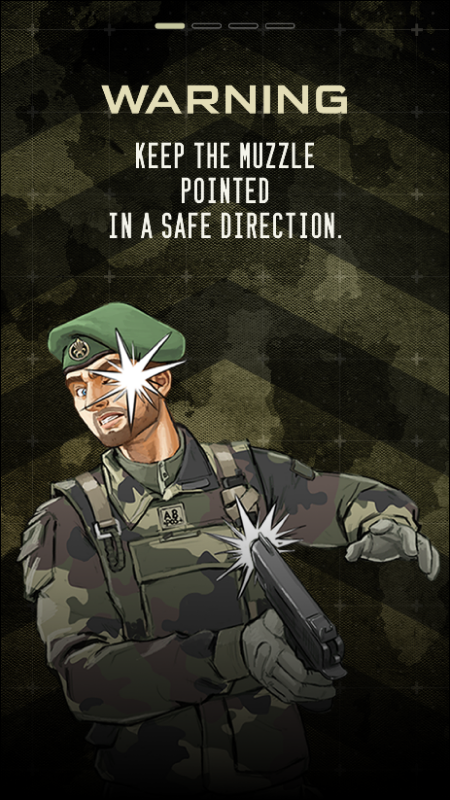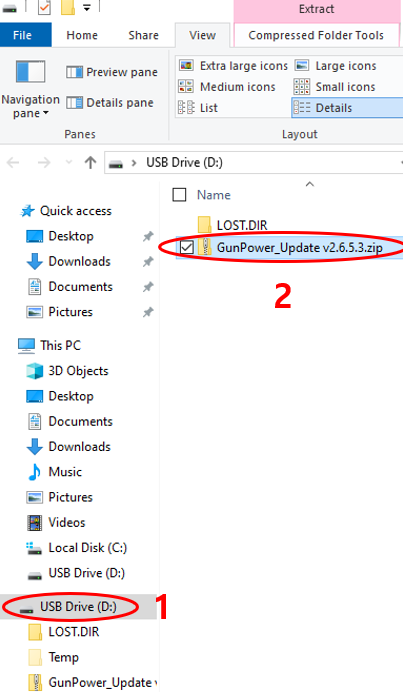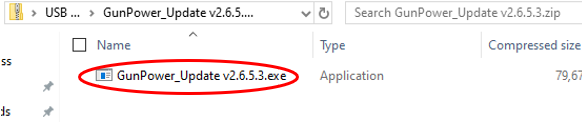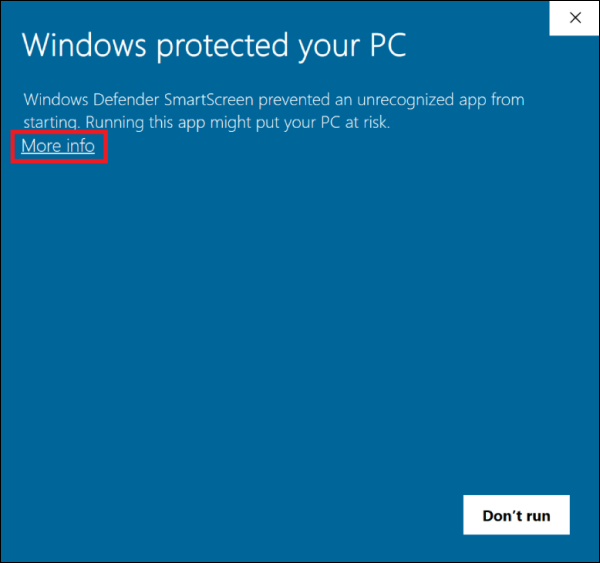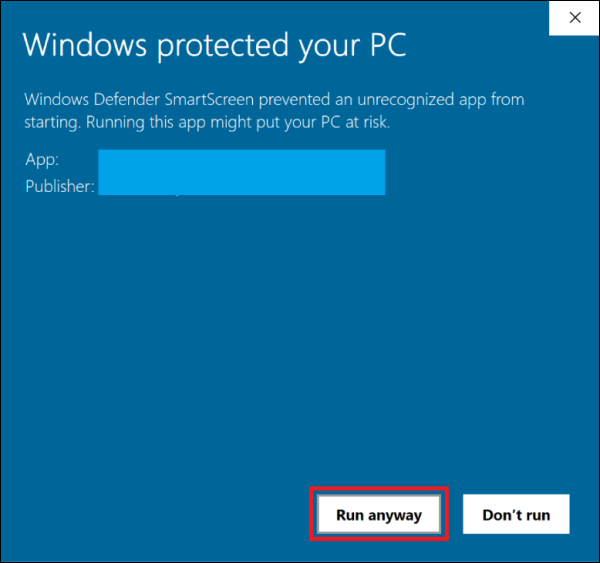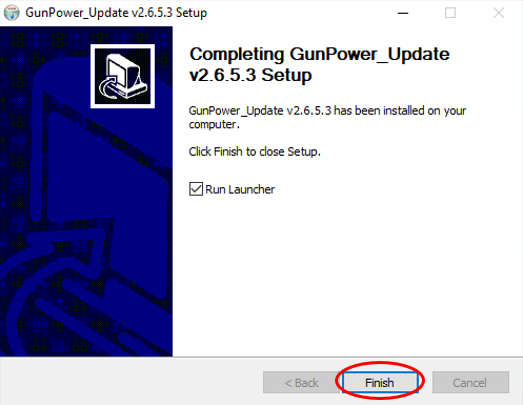[SMT]How to manual update for 32 Inches/50 Inches
PAGE INFORMATION
NAME 최고관리자 COMMENT 0 HIT 5,373 DATE 21-12-20 15:21CONTENT
Manual update may be required in these cases.
• Updating in an environment without internet connection |
What You Need
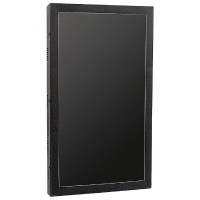 |
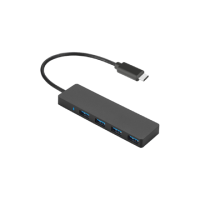 |
 |
 |
| ▲ SMT | ▲ USB Hub | ▲ Keyboard & Mouse | ▲ USB Storage |
Click the link above to download the file and move it to a USB storage device.
| 1. | If you are using an old version that you have purchased before July 2020, |
|
|
| 2. | Check thar SMT is turned on. |
|
|
| 3. | Connect the USB hub.
|
|
|
| 4. | Connect a keyboard, mouse, and USB storage device to a USB hub.
|
|
|
| 5. | When the SMT program is running, click the screen once with the mouse
|
|
|
| 6. | Click the folder icon at the bottom of the home screen to launch Windows Explorer.
|
|
|
| 7. | Double-click the file 'GunPower_Update v2.6.5.3.zip' after selecting USB Drive. |
|
|
| 8. | Double-click the file 'GunPower_Update v2.6.5.3.exe' and execute. |
|
|
| 9. | If the same window as the following image appears, click on the area marked in red. |
|
|
| 10. | Click ‘Run anyway’. |
|
|
| 11. | Click the ‘Install’ button to proceed with installation. |
|
|
| 12. | Click ‘Finish’ to run the launcher. |
|
|
| 13. | Finished. (The SMT program may start running after 1 to 3 minutes immediately after manual update.) |
▶ Go to SMT 24inch Manual Update Guide
- PREVHow to dissemble Auto BB Loader 22.02.03
- NEXT[SMT]How to manual update for 24 Inches 21.12.20
LIST OF COMMENTS
NO COMMENTS HAVE BEEN REGISTERED.
- PREVHow to dissemble Auto BB Loader 22.02.03
- NEXT[SMT]How to manual update for 24 Inches 21.12.20